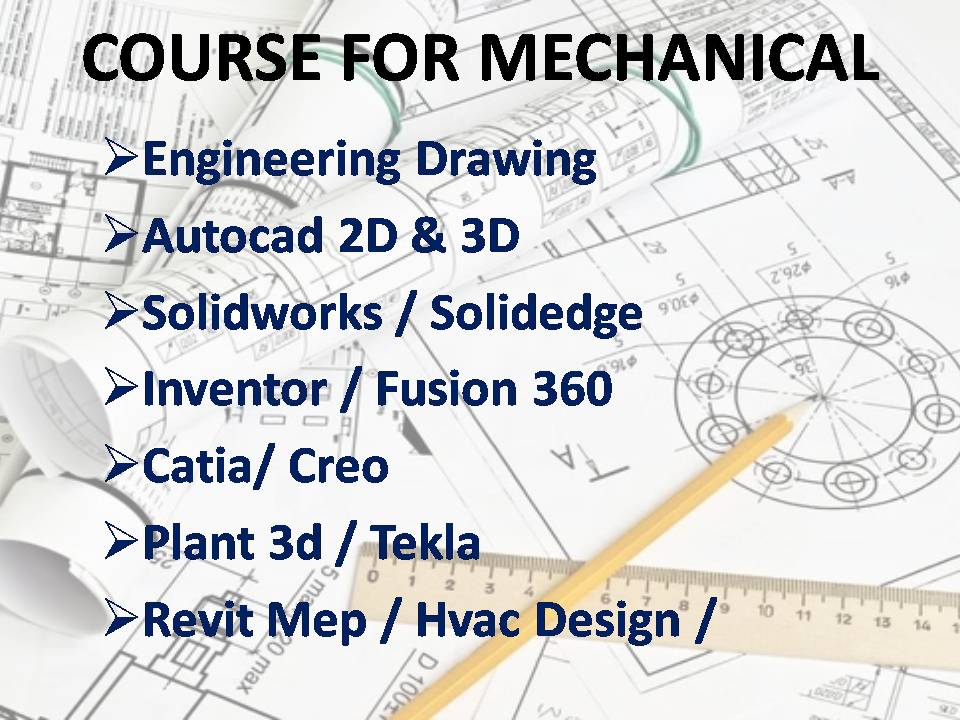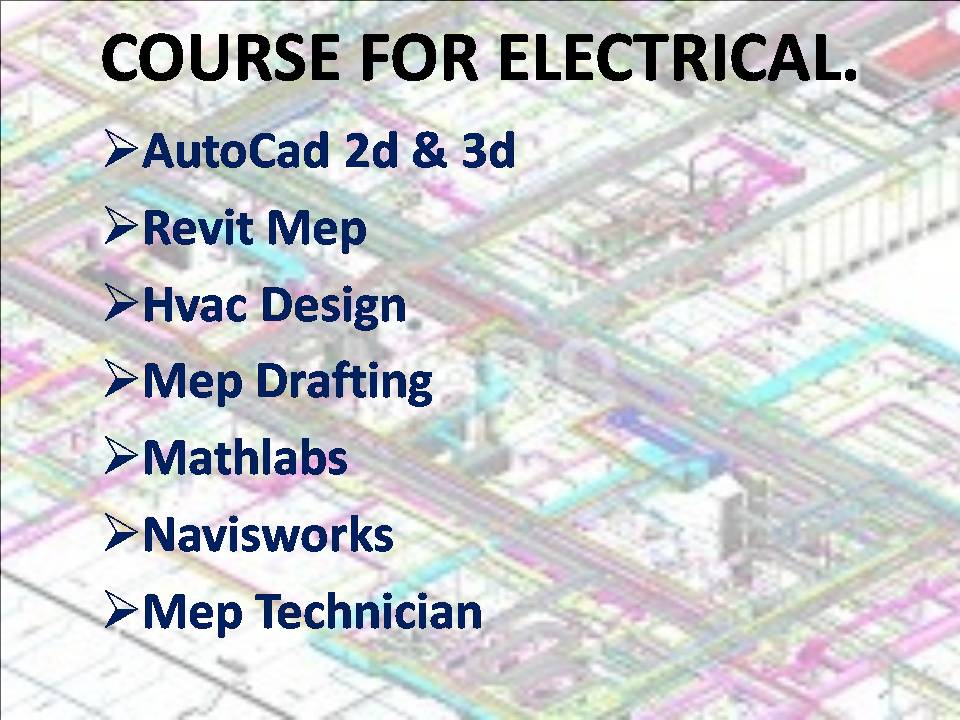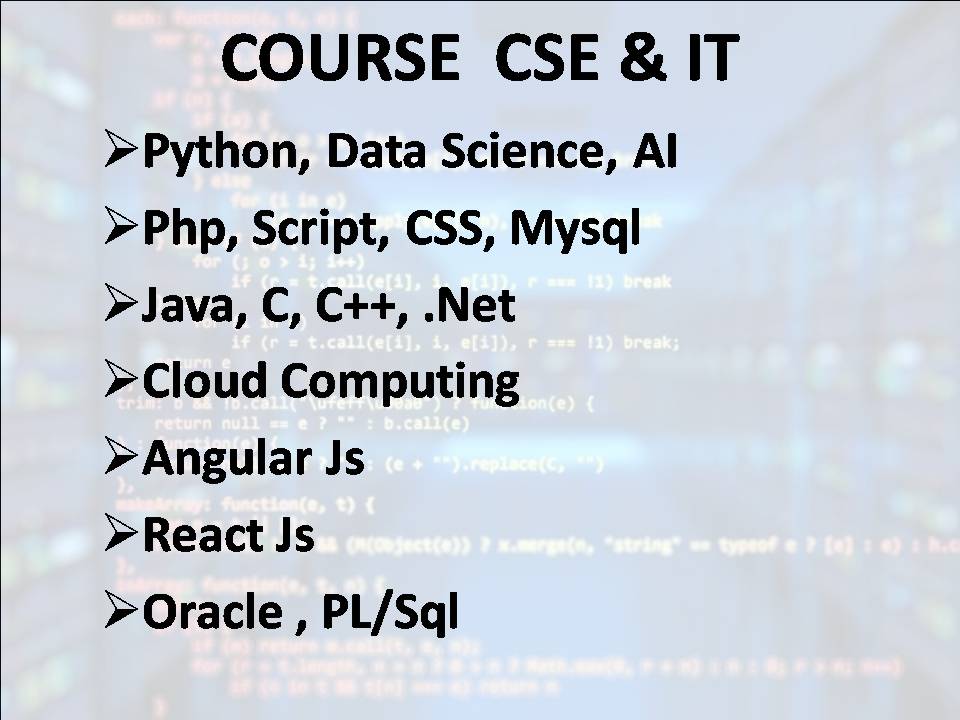3D MAX
Course Detail
Introduction
Display in 3-D Studio Max, Toolbars, Menu Bar,
Standard Primitives (Box, Cone, Tube, Torus, Piramid, Teapot )
Shapes (Line, Rectangle, Circle, Elliple,Arc, Dnot,Helix, Star, Section)
Modify (Extrude, Bevel, Edit-Move, Rotate, Align, Mirror, Cloth, )
Compound objects-Boolean operations, Lathe, Pivot point, Edit-Clone,
Modify-Bend, Taper, Twist, Tools-Array, Wave, Spacing tools, Group & Ungroup, Editing of “Editable poly”
Properties of Materials, Material Editor, Creation and application of standard materials
Maps and their uses in materials
Properties of Maps used in materials, UVW map, Modification of UVW maps
Lights in max
Properties of Lights, Types of Standard Lights, Shade, Shadow and other effects of Lights
Camera & Rendering
Camera position and lenses, Environmental map, Rendering and saving of images
Recapitulation- Model, Material, Light, Camera, Rendering
Max Materials & Camera-Advanced Application
Blend & Composite materials, Opacity Map, Depth of Field, Motion Blur
Max Lighting-Advanced Application
Shadow parameters of Light
Atmospheric effects of light
3D MAX Course Duration : 40 Hrs.
VRAY
- V-Ray Geometry
- V-Ray Light
- V-Ray Camera
- V-Ray Indirect Illumination
- V-Ray Caustics
- V-Ray System
- V-Ray Render Element
- V-Ray Post Production- Image Sampling in Photoshop
- Effects Tools
- V-Ray Material
- V-Ray Rendering
- V-Ray RT (Real-Time)
Project Work
- Day Light Render (Interior / Exterior)
- Night Light Render (Interior / Exterior)
- Morning Light Render (Interior / Exterior)
- Working with AutoCAD/ 3Ds Max/ Revit/ Maya Files
Outcomes of V-Ray Master Course
- Use the provided project to create a photorealistic interior rendering using advanced techniques with 3Ds Max (Any 3D Application) + V-Ray
- Learn the necessary tools, tips, and tricks to make your images stand out as professional & photorealistic
- Learn how to achieve ideal light exposure for your renderings
- Make use of V-Ray lights, consisting of HDRI dome lights, to produce natural-looking lighting to accomplish photorealism
- Render and Post Production Workflow
Vray Course Duration : 20 Hrs.